Brief
Developing an app that helps you meticulously plan a trip, even at the last minute, without the need to conduct online research or waste time figuring out the best itinerary within the available time.
Type of project
Individual project
Year
2024
My role
UX Designer
UI Designer
Tools used
Figma, Illustrator

SNAPTRIP
PROBLEM
How can we develop an app that can help you plan a trip in detail even at the last minute, without the need to search on the internet or waste time to figure out the best itinerary in the time available?
SOLUTION
Developing an app that enables immediate last-minute travel planning, allowing users to maximize every minute of their trip by visiting all points of interest that might captivate them.
DESCRIPTION
Snaptrip offers the ability to immediately plan spontaneous last-minute trips, providing users with a detailed and personalized itinerary based on their preferences. This ensures that every moment of the trip is optimized, allowing users to visit all points of interest available within the given timeframe. Through a series of quick and targeted questions, the app generates a specific itinerary that includes all possible activities within the established period. It is also possible to further customize the itinerary by adding or modifying certain points of interest.
During the trip, users can use the app to navigate from one point of interest to another, read descriptions of the locations, purchase tickets, and, thanks to integration with Google Maps, receive precise directions to the next destination. All this happens in a quick and intuitive manner.
Snaptrip is designed to be simple, fast, and functional, enabling users to make the most of their last-minute trips without distractions.
DESIGN PROCESS
RESEARCH
SECONDARY RESEARCH

Before proceeding with the creation of possible solutions, careful research was carried out, analyzing and comparing all possible competitors and each travel planning system. Several interesting apps were found and the most useful and functional aspects were noted. Through research, the shortcomings of many of these systems have also emerged and it has repeatedly emerged that many apps are complex and so rich in functions that the user remains lost inside, also wasting a lot of time. It is undoubtedly essential to have a customization system, as the market requires it, but this must be simple and immediate.
EMPATHY MAP

During the research phase, 6 people aged 25-35 were interviewed. Through their words and reactions, it became clear that everyone expressed enthusiasm for discovering new cities and cultures, always seeking to maximize their time during trips to not miss any valuable experiences. However, they find planning trips alone to be frustrating and feel the need for organizational support. They are concerned about not fully exploiting the potential of each destination, desiring to feel in control of their experiences. They often seek advice from friends instead of conducting online research and think about strategies to engage their social media audience with interesting and unique content. They primarily seek joy and satisfaction in exploring new cultures, new cuisines, and sharing their adventures with others.
PERSONAS

USER JOURNEY

This user journey map illustrates the user's journey during an afternoon visit to Florence. The actions are divided into six phases: decision to go, itinerary planning, arrival and orientation, city exploration, searching for food, and departure and reflection. Each phase lists the specific activities performed by the user, the adjectives describing their feelings, and the improvement opportunities. The user starts the journey with mixed feelings of anxiety and excitement, experiences stress and disorientation during the planning phase, and feels engaged and curious during the exploration. The improvement opportunities suggest solutions such as quick recommendations on what to see and eat, and personalized itineraries to reduce stress and maximize the travel experience.
PROBLEM STATEMENT

Simone was taken as an example to develop the project. Simone is a travel enthusiast who is looking for a quick and easy solution to plan his trips. He needs an intuitive app that allows him to organize his itineraries without wasting precious time researching and planning activities. His main concern is to optimize the time available, so that he can make the most of every experience without stress. He may therefore find an app with a simple and functional interface useful for quickly creating personalized itineraries.
IDEATION
CRAZY EIGHT

Through the use of the crazy eight tool, I tried to come up with 8 different solutions in 8 minutes that could answer the problem statement question. The ideas, although only sketchy and some of them unrealistic, however proved to be helpful in defining the final solution and still allowed us to broaden our minds, without remaining anchored to the first initial idea.

Following a brainstorming session, innovative solutions for last-minute trip planning have emerged. These include leveraging artificial intelligence for personalized itineraries, subscription services with personal travel consultants, and chatbots for swiftly crafting detailed plans. Other proposals entail a voice interface with virtual assistance, route optimization algorithms on websites, and pre-packaged travel bundles. Furthermore, the implementation of a user itinerary-sharing platform and the use of portable augmented reality devices for direct user guidance were considered. These solutions offer a wide array of options for rapid and efficient trip planning
BRAINSTORMING
DESIGN
WIREFRAME

The app was designed to be simple and intuitive, with a quick and immediate flow. After choosing the destination, we start from 3 main questions, namely the duration of the trip, the starting point and the type of itinerary. The app will then immediately provide an itinerary that can always be modified by the user, through simple steps. It will then be possible to use the itinerary during the visit to the city, thanks to the integration with google maps and information on points of interest.
LOW-FIDELITY PROTOTYPE

Once the main screens had been defined, a low-fidelity prototype was developed using Figma, so as to be able to clearly visualize all the elements and above all define the various interactions between the screens. The low fidelity prototype was also immediately tested and the need to make some changes emerged before proceeding with the development of the high fidelity prototype.

VISUAL STYLE
SnapTrip features a clean and engaging design. The logo uses a distinctive and easily recognizable font, while the app icon is simple yet effective, with a stylized "S" on a blue background. The chosen typography is Roboto Flex, with variations in weight and size to distinguish text hierarchies, ensuring readability and clarity. The color palette includes warm and cool tones (orange, blue, red, and green) that create a visually harmonious balance. The buttons are well-defined with rounded edges and a consistent design, offering both filled and outlined options. The icon set is linear and minimalist, contributing to a clean and modern interface. Overall, the design reflects the goal of providing an intuitive and enjoyable user experience for travel planning.
MOCKUP

The SnapTrip mockup is designed for a smooth and intuitive user experience. The steps to define the itinerary are clear and streamlined. The main screens display the itinerary both through cards with points of interest and geographic maps, facilitating navigation. The Roboto Flex typography and a balanced color palette ensure readability and a welcoming appearance. Minimalist buttons and icons maintain a clean design. Finally, the itinerary selection and customization screens are simple and fast, allowing users to easily modify their routes.
HIGH-FIDELITY PROTOTYPE
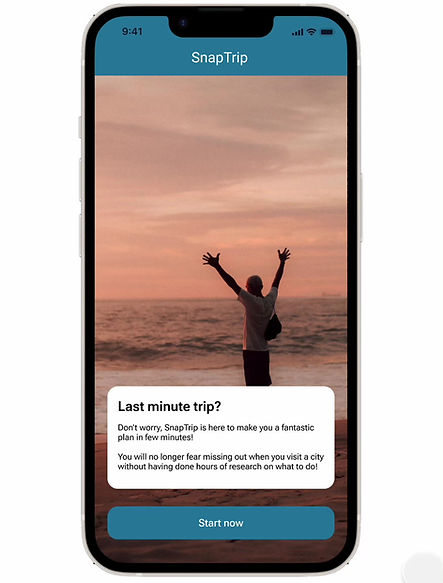
SnapTrip lets you plan a last-minute trip in three quick steps. After choosing the destination, simply select the time available, the place of departure and the type of itinerary to have a personalized itinerary to use immediately. The itinerary takes into account the time available, the times of the various points of interest and the journeys necessary to reach them.
SnapTrip is also a very useful tool during travel, in fact, thanks to its integration with Google Maps, it allows you to indicate the route to reach each point of interest. It also offers a brief description of the place and the possibility of buying any tickets online. The main feature, however, is precisely the itinerary planning which efficiently considers the visit times for each place and the travel time between one point of interest and another.
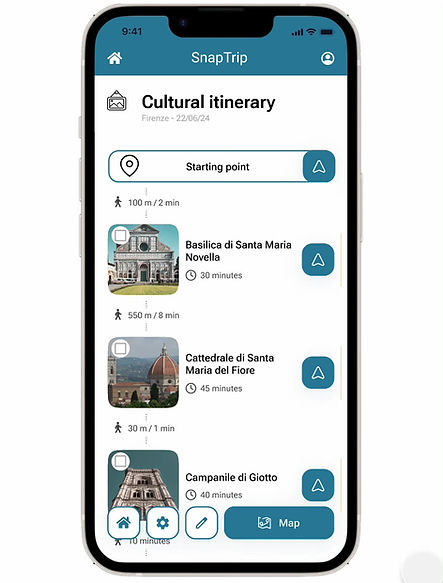
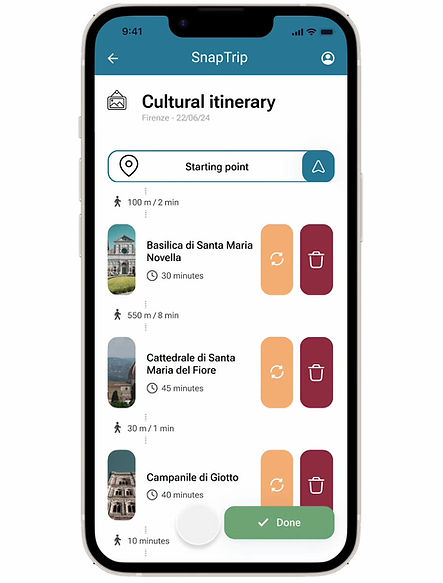
SnapTrip then offers the possibility to customize the itinerary, allowing the user to delete or replace unwanted points of interest. When selecting new places, the app always helps by indicating whether the addition may be possible based on the timing of the trip. It is therefore marked in green if there are no problems, in orange if it can go well but will have to be done quickly enough, while in red if the visit is outside the time available.
CONCLUSION
During the research phase, it became evident that there are numerous apps available for planning a trip. However, SnapTrip manages to stand out among them by offering small details that make a significant difference in a highly competitive market. During testing, it was revealed that the ability to provide such a personalized and quick itinerary is highly valued.






